While sometimes the message you want to display to your visitors should be visible across all your website, there are cases when a targeted message is more effective.
Smart Notification Bar can help you to show the right message at the right location for your visitors.
Displaying a notification bar on every subpage on your website could be useful if the message is important to every visitor. For example, if you offer free shipping on all orders, or you have sales on every product.
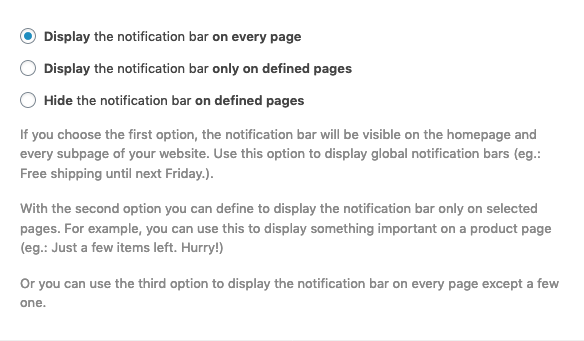
Targeted notification bars can help you boost sales on specific products. You can create a notification bar that contains a discount code and target it to one of your highly visited product pages. This will help your customers to make a decision and get the product from you.
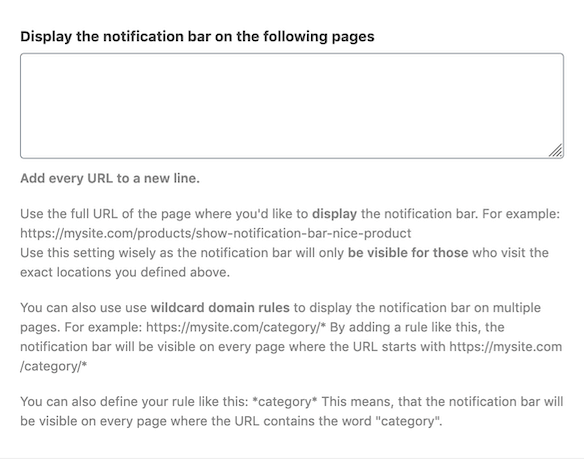
When you'd like to display your message on almost all pages except a few one, use the option to “Hide the notification bar on defined pages”. On checkout pages, it's better to hide every additional element that could distract your user from finishing the process. This is one use case that this feature can help you with.
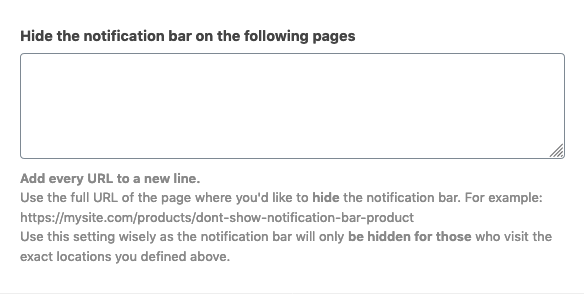
Take a look at all the features that are available in the Smart Notification bar.
Get the plugin
Smart Notification Bar can help you to easily target your visitors with the best message to drive more sales and grow engagement.

