Sometimes, the message you want to display for your mobile visitors is not the same as the one you'll for desktop users. In most cases, that's because of the limited space on mobile screens.
Luckily, you can easily accomplish this with the help of Smart Notification Bar just by enabling or disabling an option.
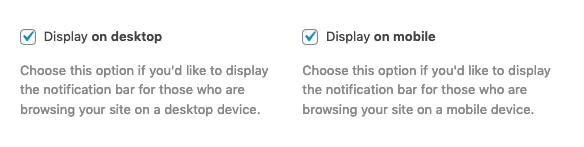
This is also helpful if you'd like to target your visitors on mobile with a special offer or you want to drive your desktop visitors to a product category that you know desktop visitors will purchase mostly.
Testing different designs on desktop and mobile is also possible with this feature.
This is not the only targeting option that is available in Smart Notification Bar. You can learn more about them here.
Take a look at all the features that are available in the Smart Notification bar.
Get the plugin
Smart Notification Bar can help you to easily target your visitors with the best message to drive more sales and grow engagement.

